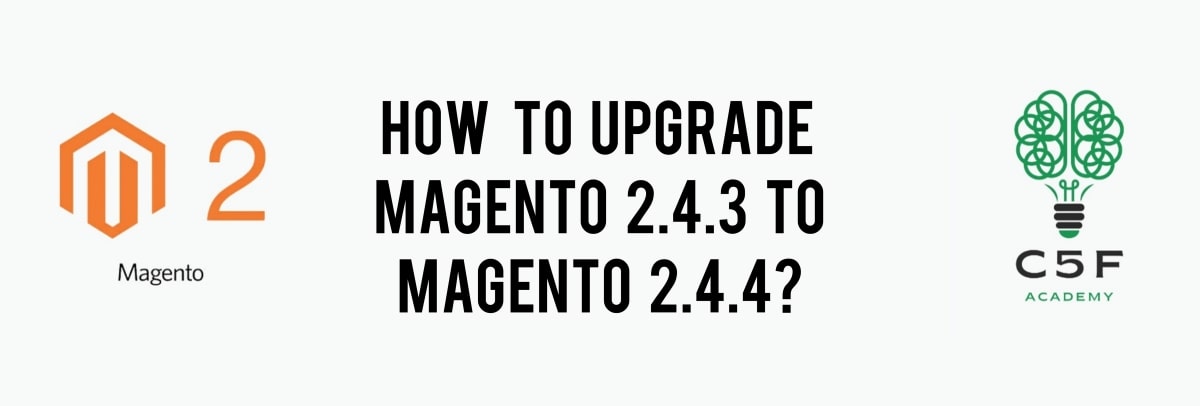
Overview
Magento 2.4.4 has a lot to offer to the store owners and developers with enhanced security, performance and major bug fixes. Store owners must Upgrade Magento 2 store from the previous Magento 2.4.3 release to the latest Magento 2.4.4 release to gear up with cutting-edge Magento features until the release of the next Magento 2.4.5. In this blog, we will guide you to Upgrade Magento 2.4.3 to Magento 2.4.4
If you’re already running Magento version 2.4.3, you can upgrade using the Command line.
How to Upgrade Magento using Command line
You can upgrade Magento application from the command line if you installed the software by:
- Using the composer
- Downloading a compressed archive.
Run the following commands
Step 1: Switch to maintenance mode.
php bin/magento maintenance:enable
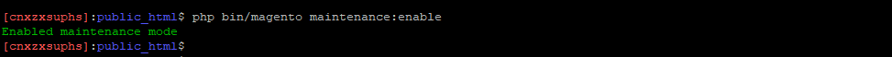
Step 2: Create a backup.
cp composer.json composer.json.bak
cp composer.lock composer.lock.bak
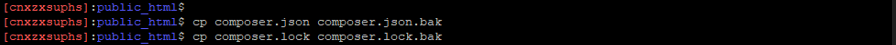
Step 3: Edit specific packages and upgrade sample data.
If you are upgrading from Magento Open Source to Adobe Commerce, remove the Magento Open Source package.
composer remove magento/product-community-edition --no-update
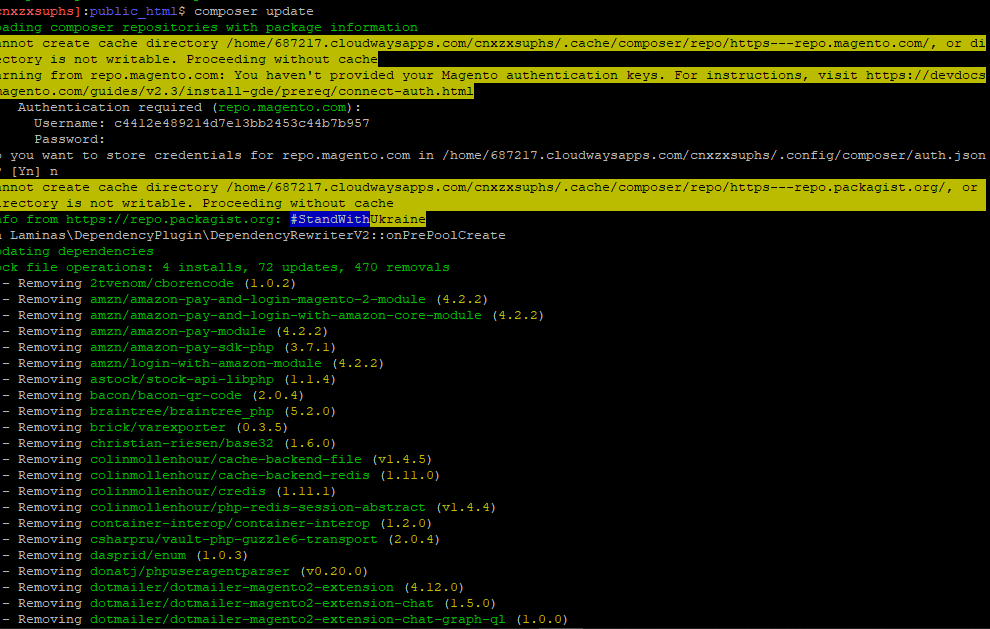
Step 4: Update the dependencies.
composer update
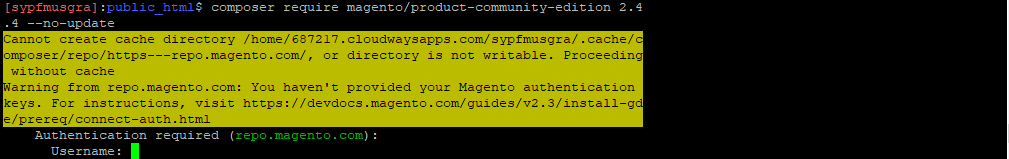
Step 5: Magento Open Source:
composer require magento/product-community-edition 2.4.4 --no-update
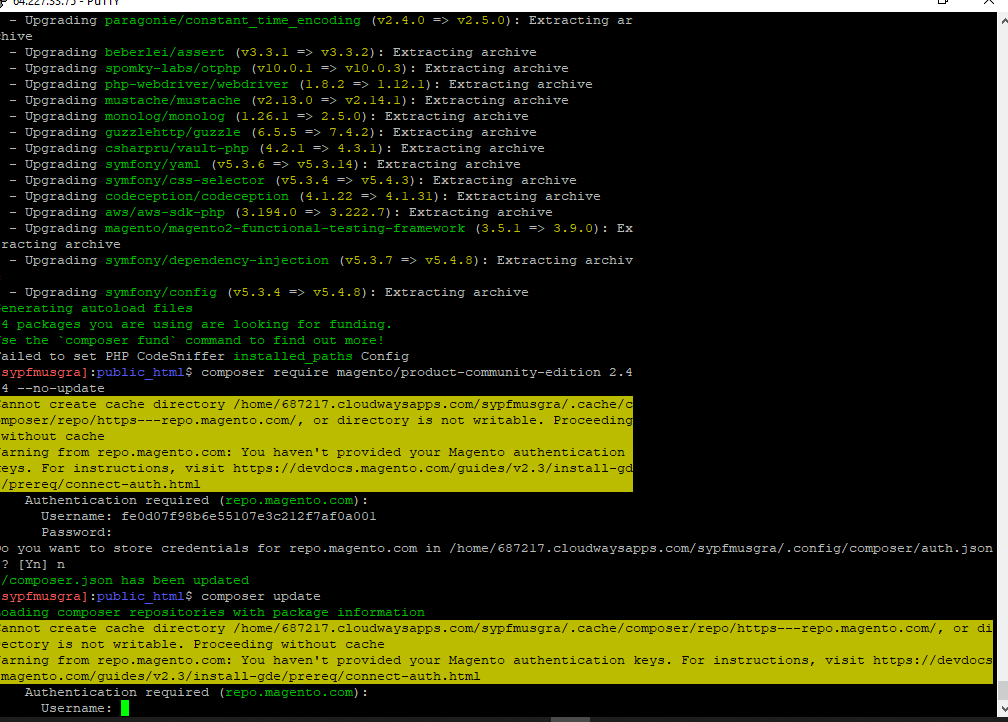
Step 6: Update metadata
Apply updates. composer update
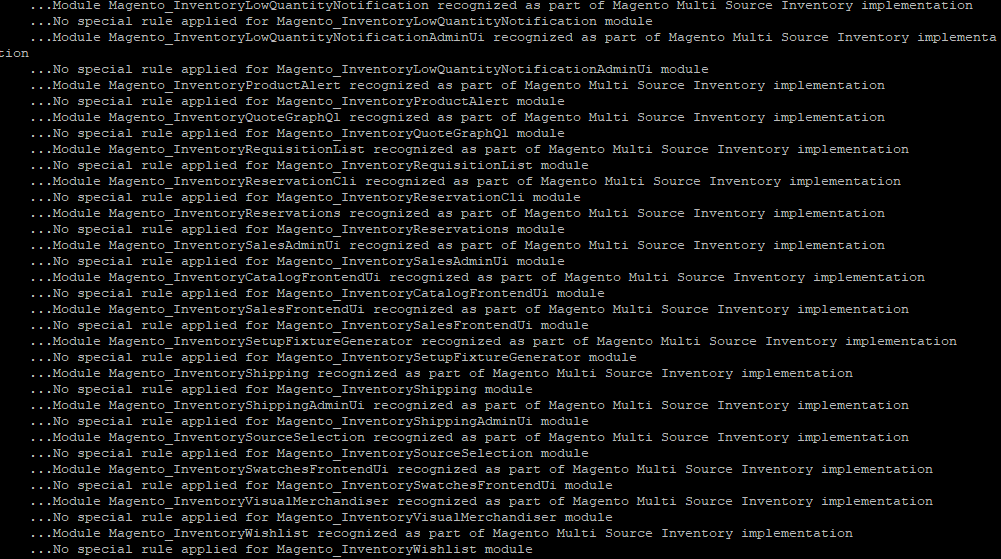
Clear the var/ and generated/ subdirectories:
rm -rf var/cache/*
rm -rf var/page_cache/*
rm -rf generated/code/*

Please run following commands
php bin/magento setup:upgrade
php bin/magento maintenance:disable
php bin/magento setup:di:compile
php bin/magento setup:static-content:deploy –f
php bin/magento indexer:reindex
php bin/magento cache:flush
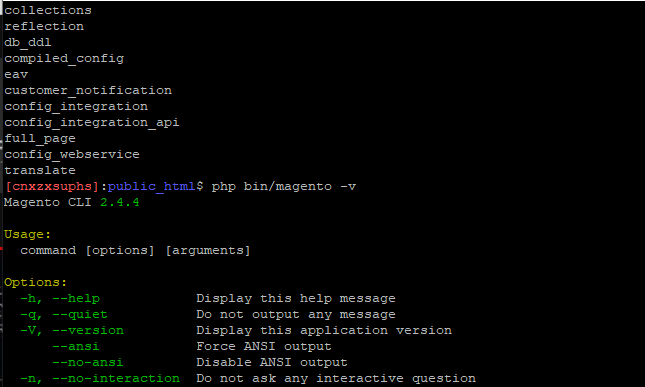
Verify Upgrade
Check your Magento 2 store. Open your storefront URL in a web browser to verify the latest version. If your upgrade was successful, the storefront will load properly.
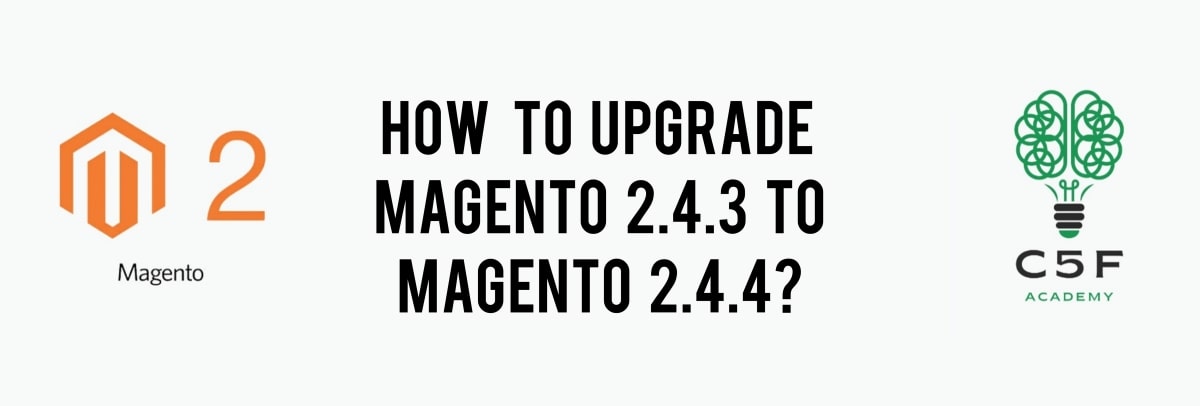



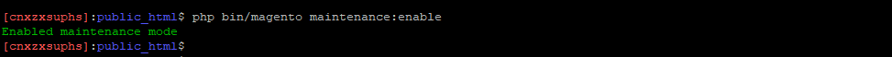
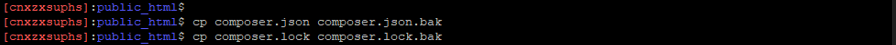
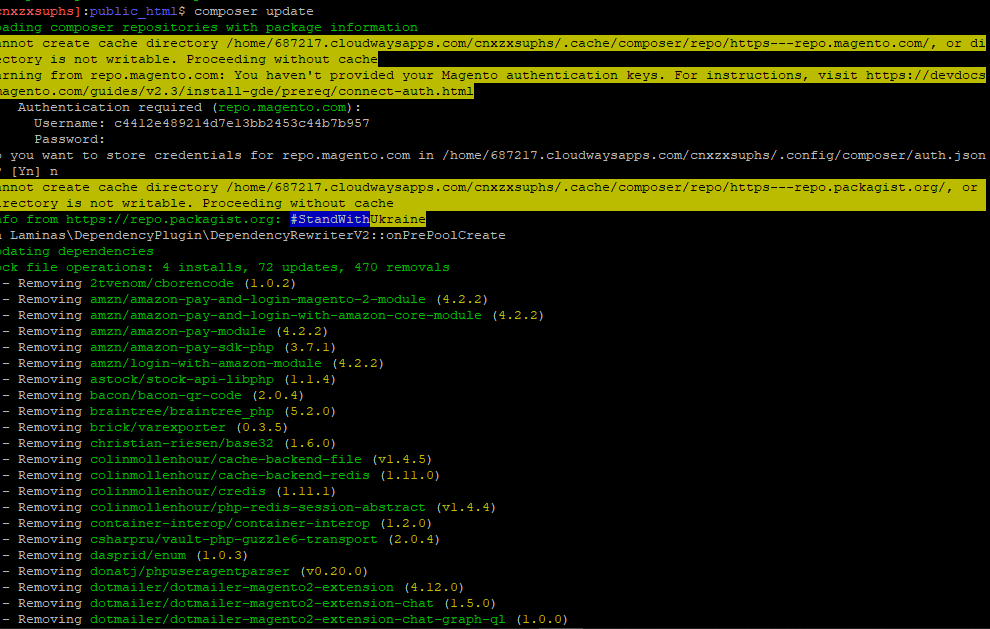
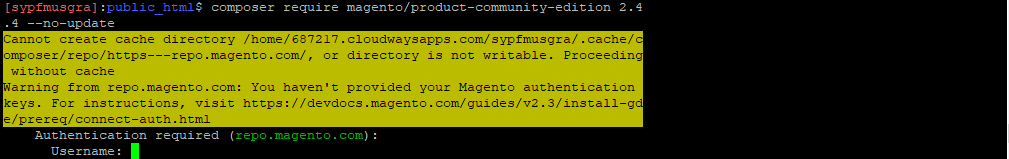
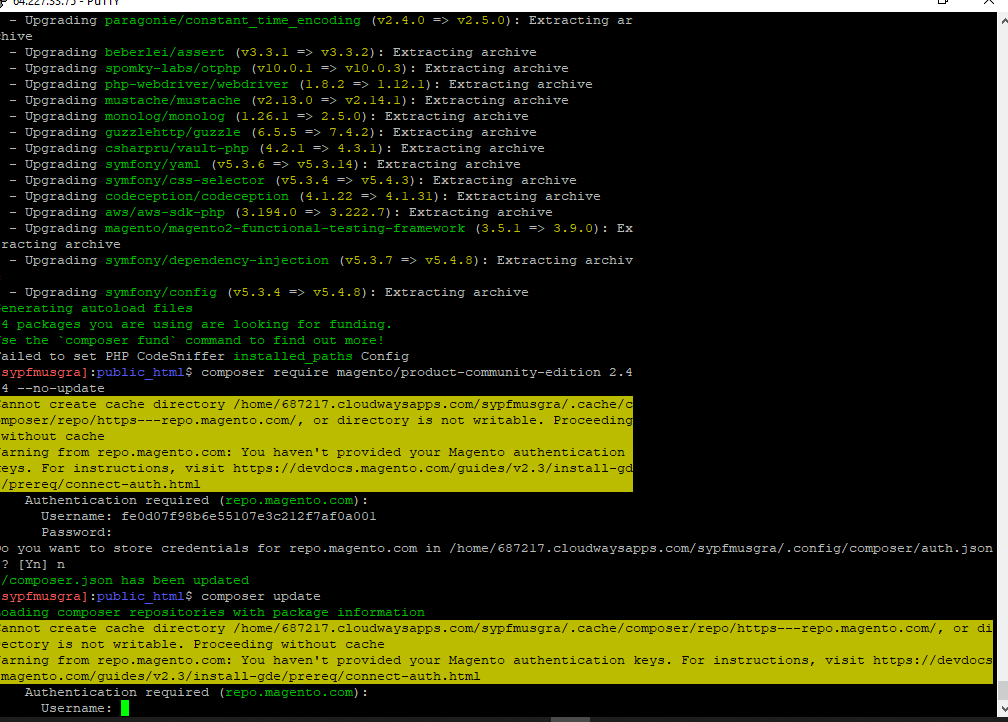
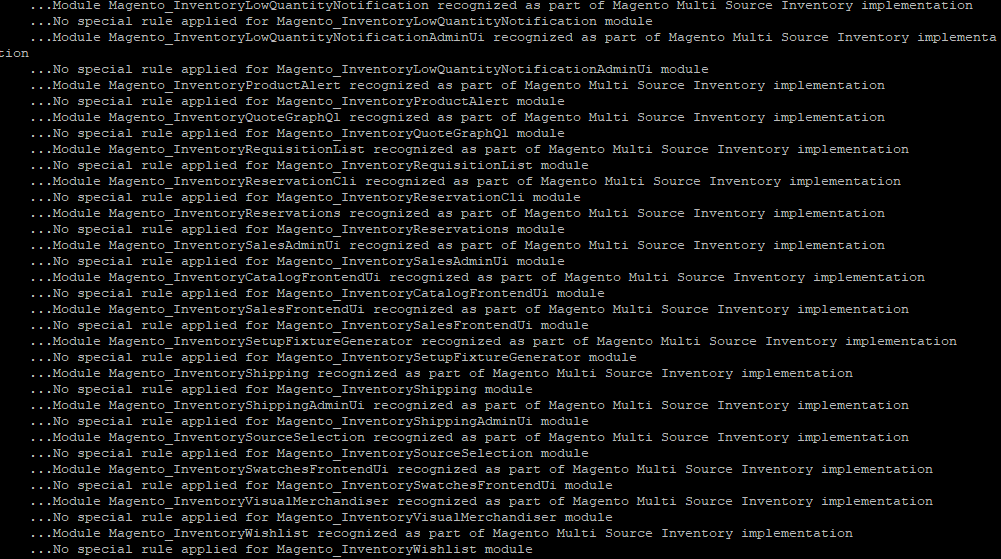

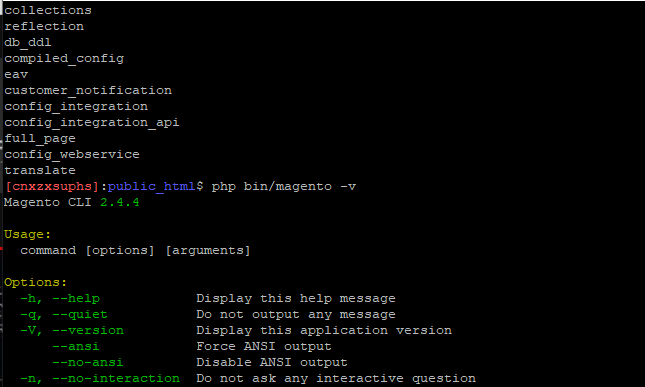











Comments